Editor's review
PDF Studio is a standalone application to work with PDF files scan, annotate, fill forms, assemble (split & merge), update passwords & permissions, highlight text, and more. PDF Studio does not require any other software to run.
Pros: The application lets you work with PDF documents workflows in Windows, Linux or Mac OS environments. The studio includes high-end Java libraries and applications to work with PDF documents. An entire suite of products covering every aspect of PDF processes are available they and integrate seamlessly into document workflows. There is no need for the Acrobat software for any of the functionality to work.
The functionality available covers a wide range. These include a typewriter tool so that you can enter text anywhere in the document and even fill in non-interactive forms. Filling in interactive forms also is possible. Text can be directly scanned in into new PDF documents and appended to existing ones. Documents can be annotated with text, graphics and sound. Thus if you choose, you can create stamps such as urgent, confidential etc and signatures as well. You can add headers. Footers, watermarks, page numbers or manipulate the document so as to split, merge, insert, rotate or remove pages. You`ll be able to highlight, underline or cross out text on the pages of the document. Attach files too. For the completed document create and edit outlines/bookmarks. Batch operations are possible for stamp, print, encrypt, extract text or images for multiple documents with a single click as a batch. One can export or import comments and form fields and convert documents to images in formats JPG, TIFF and PNG.
Cons: No problems here.
Overall: This one is a really useful package, clearly a 5 star item.


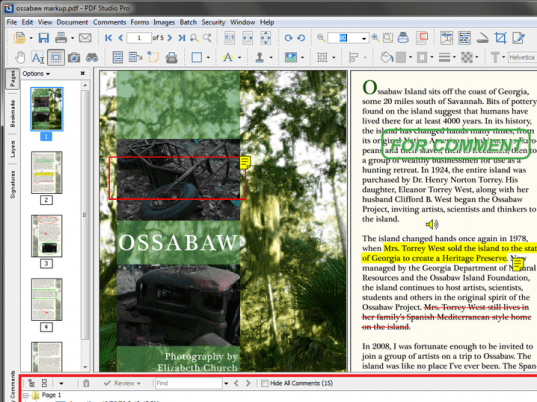

Awesome - solved my OCR need in linux. Also great in Windows 7.
One of the things that was preventing me to switch to open-source Linux (read Ubuntu) full time was the lack of a reliable OCR program. This solves it beautifully. All other features of Adobe Acrobat available here (as far as I can see)
At first I had to use SimpleScan / XScan to scan from my multipurpose HP and then read the .pdf in PDF Studio, but then my son helped me figure out how to get sane daemon working in ubuntu and now I can scan directly into PDF Studio. For most people this should not be a problem as they can scan with XScan / Simplescan - save as pdf and do the job perfectly fine.
My son has this for his Windows 7 and it is working great.
The editing I do involves adding and revising fingering to keyboard sheet music arrangements, reharmonizing chords, building out on melody lines, and developing full arrangements from skeletal lead sheets. This work requires a full featured text and graphics editing program. I also need to attach journal notes to the sheet music pdf`s that I edit in order to document and comment on those changes. In order to be able to play from the edited files, smooth scrolling is an important feature.
PDF Studio`s features meet all of these editing needs, and more, extremely well. For example, when reharmonizing chords, PDF Studio allows me to "semi hide" published chord notes that I choose not to use by overlaying them with a semi transparent tone, and to add new chord notes in color. As a result, I can easily see exactly what changes I`ve made, should I ever wish to reconsider and reedit them.
In addition, the program`s onscreen help is outstanding--clear, comprehensive, graphic, and step by step-- something that seems increasingly rare in software programs.
In contrast, Acrobat`s PDF editing features, which really look like an afterthought, are difficult to use, far less full featured than PDF Studio`s, and poorly documented or not documented at all (for example, there is no help whatsoever about how to format added text). And playing from pdfs that are displayed in Acrobat is very difficult because the program`s scrolling is jerky and hard to control.
PDF Studio does seem a little pricey to me. Several other available pdf editing programs range from free to $40. But PDF Studio`s extensive and well-implemented features arguably provide the best value. And certainly, compared to Acrobat, it`s a no brainer steal.
In short, if you want to do the kind of pdf music editing that I`ve described above, you should download a trial of PDF Studio and check it out.
Full disclosure: I got a free copy of PDF Studio from its developer for posting the above review. That fact didn`t affect a word of my review, however.